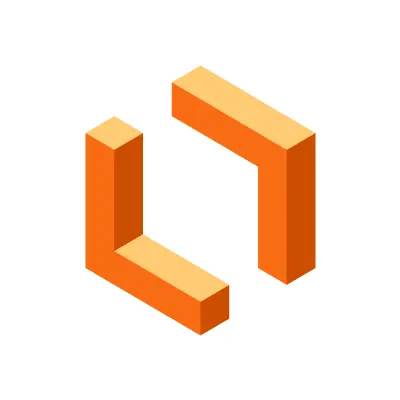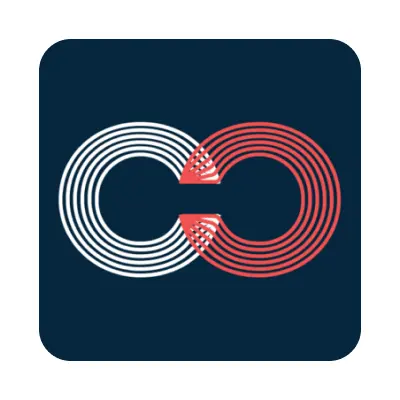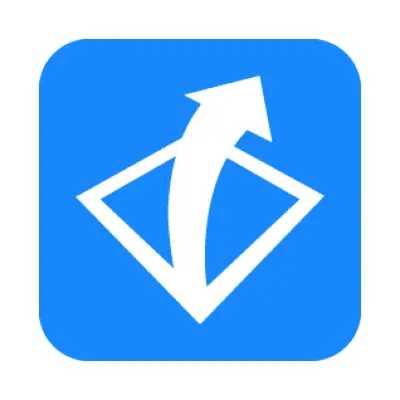
What is The Best Org Chart Software in 2025? The Ultimate Guide
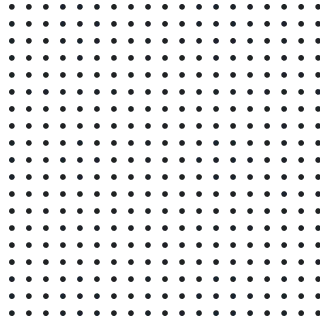
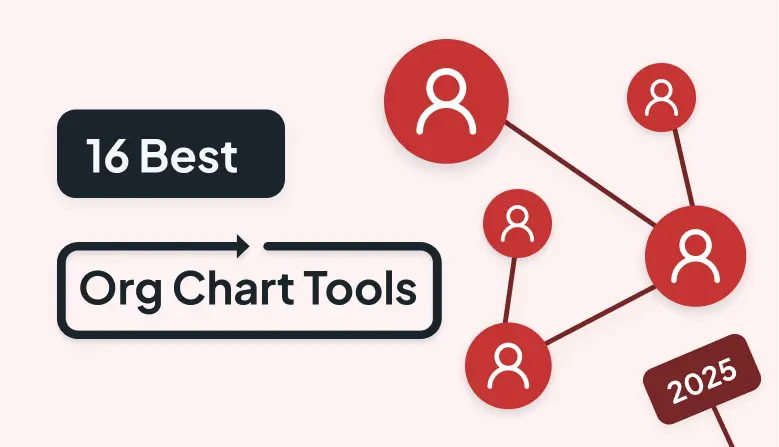
- The Best Organizational Charts Software in 2025 Shortlist:
- 16 of The Best Org Chart Software
- agyleOS
- Lucidchart
- Creately
- Miro
- ChartHop
- ClickUp
- OrgChart
- Sift
- monday.com
- Microsoft Visio
- Ingentis org.manager
- People.ai
- Gliffy
- Pingboard
- Factorial
- Organimi
- To Sum Up
Whether you are looking for the best tool for creating org charts for individual teams or your entire company, we are here to help you explore your options and achieve organizational improvement.
In this article, we will explore various platforms for interactive, simple hierarchical, and dynamic org charts for you to decide which software with its unique features suits your company best.
Covering 16 of the best org chart software in 2025, we will discuss how each tool can benefit your organization and help you achieve business success.
The Best Organizational Charts Software in 2025 Shortlist:
1. agyleos: The best all-in-one skills-based People and Culture software with an interactive org chart.
2. Lucidchart: A solid cloud-based platform for building collaborative org charts.
3. Creately: A comprehensive diagramming tool with real-time collaboration features.
4. Miro: A solid online whiteboarding platform with collaborative features and an org chart tool.
5. ChartHop: A powerful people ops platform with an analytical org chart function.
6. ClickUp: An all-in-one project management platform with an org chart function.
7. OrgChart: A robust platform for automated org charts with HR systems integration.
8. Sift: A powerful org chart platform for linking people across an organization based on specific filterings.
9. monday.com: A renowned project management platform with a fine org chart function.
10. Microsoft Visio: A straightforward diagramming tool designed by Microsoft for efficient charts.
11. Ingentis org.manager: A specialized org chart tool for enterprises with complex data input.
12. People.ai: A third-party Salesforce platform suitable for creating org charts for sales purposes.
13. Gliffy: A minimal and simple platform for designing org charts.
14. Pingboard: A robust platform with dynamic org charts with a focus on enhancing remote work.
15. Factorial: An all-in-one cloud-based HR solution with a practical org chart generator tool.
16. Organimi: A cloud-based visualization tool suitable for creating straightforward org charts.
16 of The Best Org Chart Software
Without further ado, let’s dive into exploring the 16 best tools for org charts and discuss their pros, cons, suitability, and pricing!
agyleOS
The best all-in-one software with an exquisite interactive org chart.
From €2 per user monthly / Contact agyleOS for custom pricing.
agyleOS stands out as a comprehensive, user-friendly, and interactive org chart software designed to meet modern organizations' needs.
Do you need more advanced org charts than common and traditional hierarchical ones? agyleOS’ interactive org charts empower you to build a people-centric organization, comprehend your team’s interactions, and boost transparency.
Visualize, manage, and develop your organizational structure with ease based on your requirements.
As one of the best org chart software solutions, our platform provides access to specific insights, such as filtering by job roles, employee survey results (e.g., eNPS), and skill heat maps.
Test free for 20 days to experience everything the agyleOS interactive org chart offers.
Contact the agyleOS support team to guide you through utilizing every feature relevant to your organization.
With robust features and seamless integration capabilities, agyleOS is an excellent choice for businesses that seek to streamline their organizational structure through interactive org charts.
agyleOS’ skills-based platform provides an immersive organizational management experience.
This software includes skills matrices for data inventory and skills management, the kudo wall for a morale boost, and other people and culture features to upgrade your organizational status.
- An interactive user interface with an intuitive design.
- Efficient navigation through the development of your organizational structure.
- An all-in-one skills-based platform with the ability to combine skills management with organizational design.
- Simple learning process for utilizing the org charts.
- Different from conventional types of organizational visualization platforms.
- Requires an innovative mindset to embrace a promising self-organization approach.
👌 Best Suited For:
agyleOS is an extensive and excellent choice for various organizations, depending on their requirements.
This software is a skills-based People and Culture platform that can combine other HR features with interactive org charts for a holistic result.
💵 Pricing:
agyleOS offers an all-in-one software starting at €2 to €12 per user monthly.
Contact the agyleOS team to find out the exact pricing for your required modules, depending on your organization's size.
Lucidchart
A powerful cloud-based diagramming platform for creating org charts.
Free for basic uses / Individual plan starting at €8 monthly / Team plan starting at €9 per user monthly / Enterprise plan has custom pricing.
Lucidchart is a robust cloud-based platform that can be exploited to build org charts, flowcharts, and other diagrams.
The following video demonstrates how Lucidchart provides visual collaboration for modern teams, enabling them to move forward, solve complex problems, and work together through virtual whiteboarding, intelligent diagramming, and cloud visualization.
Their versatile platform offers solid features for building your chart from scratch or using various chart templates of your choice.
- Integration with numerous third-party apps.
- An extensive template library for building various charts and diagrams.
- Real-time collaboration features that allow users to work simultaneously.
- Some users think that the platform could be more intuitive and friendly.
- It may take some time to utilize every feature the platform offers.
👌Best Suited For:
Lucidchart is a fine choice for small to medium-sized businesses that seek an easy-to-use diagramming tool with collaboration features.
💵 Pricing:
Lucidchart offers 4 pricing editions depending on your organization’s size and requirements:
1- Free: Basic and limited features
2- Individual: Starts at €8 monthly
3- Team: Starts at €9 monthly per user
4- Enterprise: Contact the Lucidchart team for exact pricing
Creately
An extensive diagramming tool with real-time collaboration capabilities for visualizing organizations.
Personal plan starting at $5 monthly / Team plan starting at $5 monthly per user / Business plan starting at $89 monthly / Enterprise plan has custom pricing.
As a comprehensive diagramming and visualization tool, Creately is a solid org chart software with real-time collaboration features.
In the following video, you can see how Creately, as a work management platform, links data, people, and apps across your organization through a smart and visual canvas.
You can freely move items, add details to Creately’s charts, and solve problems with intelligent, responsive diagrams.
Creately offers seamless integration with third-party platforms, as well as advanced diagramming or simple whiteboarding for various organizational purposes.
- An intuitive, drag-and-drop user interface.
- Collaboration features for users to work simultaneously.
- Integration with popular third-party platforms.
- New users may need help exploiting all the features.
- Premium features may be pricey for smaller teams and smaller budgets.
- Some users complain about the limited offline access.
👌Best Suited For:
Creately is a fine choice for teams and businesses that seek a minimal diagramming tool with collaborative features available.
💵 Pricing:
Creately offers 4 pricing editions depending on your organization’s size and requirements:
1- Free: Basic and limited features.
2- Individual: Starts at €8 monthly.
3- Team: Starts at €9 monthly per user.
4- Enterprise: Contact the Lucidchart team for exact pricing.
Miro
An online whiteboarding platform with an emphasis on collaborative features.
Free plan / Starter plan for $8 per employee monthly / Business plan for $16 per employee monthly / Enterprise plan has custom pricing.
Miro is an online collaborative whiteboard platform that offers various features for team activities and group planning, emphasizing remote work.
This platform provides you with an org chart tool to enhance teamwork in a virtual space.
The following video demonstrates how Miro promotes collaboration via real-time features and facilitates decision-making through org chart generation.
Creately offers seamless integration with third-party platforms, as well as advanced diagramming or simple whiteboarding for various organizational purposes.
- An intuitive, drag-and-drop user interface.
- Collaboration features for users to work simultaneously.
- Integration with popular third-party platforms.
- New users may need help exploiting all the features.
- Premium features may be pricey for smaller teams and smaller budgets.
- Some users complain about the limited offline access.
👌 Best Suited For:
Miro is an excellent choice for hybrid and remote teams seeking an interactive platform for online collaboration with an org chart function.
💵 Pricing:
Miro offers 4 primary price editions:
1- Free: With limited functions and accessibility.
2- Starter: Starting at $8 per employee monthly.
3- Business: Starting at $16 per employee monthly.
4- Enterprise: Contact the Miro team for exact pricing.
ChartHop
A robust people ops platform with advanced analytics and dynamic org charts.
Module-dependant pricing starts at $6 per employee monthly, with each additional for $3 / Contact the ChartHop team for exact pricing.
Founded in 2019, ChartHop is now a powerful people ops platform that combines org charting with advanced analytics.
The following video shows how, with ChartHop, you can visualize and analyze your people data, make informed decisions, integrate continuous performance management, and act on headcount plans through a bird’s eye view of your organization’s status in one platform.
They offer various modules in different platform editions, such as mapping, datasheets, reporting analytics, payroll integration, etc., so that you can visualize your people's data and plan consciously.
- Powerful analytics for interpreting the organizational charts.
- Integration with other HR tools.
- Dynamic charts for data visualization.
- May be expensive for smaller teams and smaller budgets.
- Some users complain about the complexity of using some of the features.
👌 Best Suited For:
ChartHop is an excellent choice for enterprises seeking org charts with solid data analytics to enhance their people management and HR status.
💵 Pricing:
ChartHop offers pricing editions based on the number of modules your team requires.
The first module is $6 per employee monthly, and each additional module is $3 per employee monthly.
You should contact the ChartHop team for exact pricing and information.
ClickUp
A comprehensive all-in-one project management platform with an org chart tool.
Free plan for personal use / Unlimited plan for $7 per user monthly / Business plan for $12 per user monthly / Enterprise plan has custom pricing.
ClickUp is an all-in-one project management platform with an org chart tool.
Their platform offers various features to simplify creating org charts, such as Mind Maps, templates, etc.
The following video demonstrates that ClickUp is now one of the fastest-growing productivity platforms, with numerous features for organizing your business.
ClickUp offers mind maps, spreadsheets, and other approaches to task management, as well as integration with many existing systems, to create an immersive experience for organizations.
- An all-in-one platform to simplify your organizational tasks.
- The platform has mobile versions with adequate accessibility.
- Seamless integration with other systems if necessary.
- Some users feel that some of the org chart features are basic.
- Utilizing all of the features may be overwhelming and time-consuming.
👌 Best Suited For:
ClickUp is an acceptable option for teams and smaller businesses seeking a project management tool with some experience with org charts.
💵 Pricing:
ClickUp offers 4 pricing editions:
1- Free: Suitable for personal use.
2- Unlimited: $7 per user monthly.
3- Business: $12 per user monthly.
4- Enterprise: Contact the ClickUp team for custom pricing.
Find out more about the Top Skills Management Software to enhance your organizational status.
OrgChart
A professional org chart tool with automated charts and intelligent solutions.
Premium plan starts at $99 monthly / Enterprise plan starts at $149 monthly / Platinum plan has custom pricing.
OrgChart is a professional platform for automizing the creation of organizational charts and planning employee solutions based on analytics.
In the following video, you can see how OrgChart can integrate with many HR systems and automate routine tasks within your organization.
You can customize your OrgChart platform to meet your business needs with a straightforward drag-and-drop option to streamline collaborative employee planning.
This platform offers a powerful approach to viewing your organization’s overall status and making informed decisions via updated charts, analytics, and integration with other systems.
- Up-to-date charts with practical analytics.
- A cost-effective choice compared to rival platforms.
- Adequate setup by the implementation team.
- It might take time to navigate every feature to maximize utilization.
- Some users complain about the complexity of some of the features.
👌 Best Suited For:
OrgChart is a viable option for enterprises looking for the best org chart software for large companies, emphasizing integration with other HR systems.
💵 Pricing:
OrgChart offers 3 pricing editions depending on your organization’s size and requirements:
1- Premium: Starting at $99 monthly, up to 100 employees.
2- Enterprise: Starting at $149 monthly, up to 100 employees.
3- Platinum: A custom-made plan - Contact for exact pricing.
Sift
A comprehensive management platform with an interactive org chart tool.
Starter plan starts at $1.75 per user monthly / Pro plan starts at $2.75 per user monthly, and / Enterprise plan has custom pricing.
Sift provides your organization with an interactive org chart, allowing you to navigate new hires, transfers, and turnovers more quickly and efficiently.
The following video demonstrates how Sift’s org chart shows reporting paths and details about specific areas in your organization.
As a top org chart software, their platform offers various features, such as highlighting employees based on their skills, teams, remote status, etc.
Their org chart platform clarifies your company’s structure with an intuitive interface, allowing you to comprehend your employees’ status holistically.
- Visual representation of your employees for succession planning.
- Practical role filtering in the org chart.
- An intuitive user interface.
- Some users complain about the complexity of the org chart’s filters.
- Users may need initial support to integrate this platform with other tools.
👌 Best Suited For:
Sift is an acceptable option for medium to large organizations seeking a platform emphasizing connecting colleagues and a functional interactive org chart.
💵 Pricing:
Sift offers 3 primary pricing editions:
1- Starter: Starting at $1.75 per user monthly.
2- Pro: Starting at $2.75 per user monthly.
3- Enterprise: Custom pricing.
You can contact the Sift’s team for exact information on the pricing editions.
monday.com
A renowned project management platform with a solid org chart function.
Contact the monday.com team for custom pricing.
monday.com is a powerful project management tool with practical org chart functionality.
In the following video, you can see how, with charts on monday.com, you can visualize the complete status of your organization and bring your data to life.
monday.com’s charts update dynamically with filters, allowing you to zoom in on what's important.
Their highly customizable platform allows organizations to visualize their data into charts and have a more holistic view of their status.
- The features are highly customizable to fit your organization’s requirements.
- Team collaboration features allow employees to work simultaneously.
- A powerful project management platform.
- Some users complain about the complex navigation through the features.
- It may be expensive for smaller teams and budgets.
👌 Best Suited For:
monday.com is a solid platform for enterprises seeking an extensive project management tool with basic org chart capabilities to oversee their employees‘ status.
💵 Pricing:
Check out the monday.com pricing page for the exact price of your team’s setting.
Microsoft Visio
A solid diagramming platform from Microsoft Office.
Visio Online Plan A for $5 per user monthly / Visio Online Plan B for $16 per user monthly.
As a component of Microsoft Office, Visio is a solid diagramming platform suitable for a straightforward experience in creating org charts.
The following video shows how Microsoft Visio helps you visualize information to bring your data to life and move your business forward.
With Visio, you can create visuals anytime, anywhere, and you have access to dozens of templates and customizable shapes.
Microsoft Visio has an extensive library of org chart templates and other ready-to-be-used samples, which are highly practical depending on your organization’s requirements.
- The platform supports various formats of user input.
- Seamless integration with other Microsoft Office tools.
- A familiar and easy-to-use interface.
- It is a web-based application with no Android, iOS, or MacOS version.
- The pricing may be high for smaller teams and budgets.
👌 Best Suited For:
Microsoft Visio is an excellent choice for larger teams seeking a platform with professional diagrams and seamless integration with Microsoft Office tools.
💵 Pricing:
Microsoft Visio offers 2 major pricing editions:
1- Visio Online Plan A: This plan costs $5 per user monthly.
2- Visio Online Plan B: This plan costs around $16 per user monthly.
For more details about the pricing, contact the Microsoft Visio team.
Ingentis org.manager
One of the best org chart software for large companies with advanced data analysis.
Pricing starts at €95 monthly / Contact the Ingentis org.manager team for exact pricing.
Ingentis org.manager is a robust and specialized tool for creating org charts for enterprises and large organizations from custom data and resources.
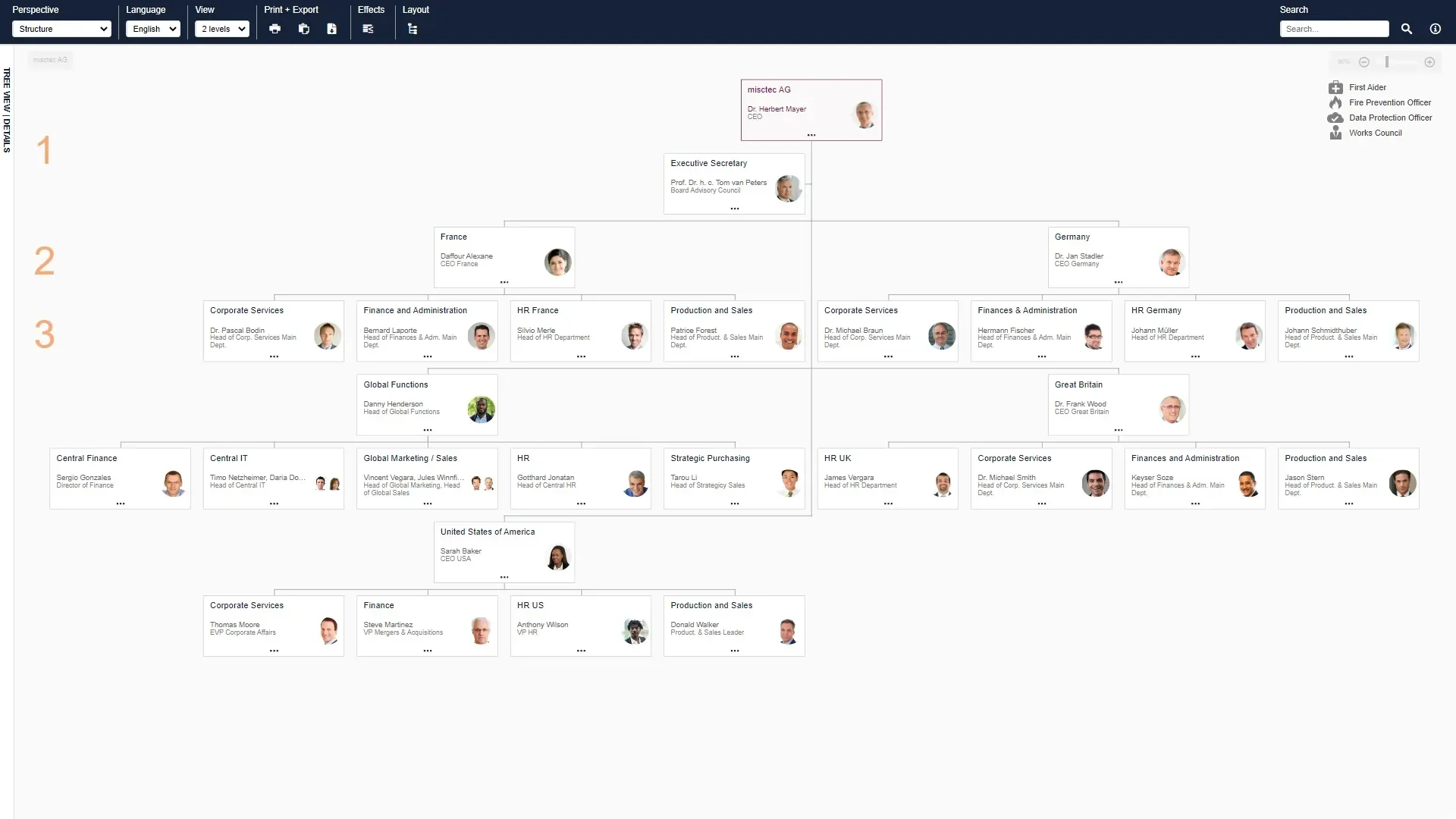
Their platform is designed to offer comprehensive tools for visualizing complex organizational structures, business strategies, and data analysis.
- A highly customizable platform to suit your organization’s needs.
- Data visualization with advanced analytics for informed decision-making.
- The platform integrates with other HR systems.
- The pricing may be too high for smaller teams.
- Training is required to utilize all the features.
👌 Best Suited For:
Ingentis org.manager is primarily suitable for larger organizations and enterprises with a high number of employees that seek a powerful org chart solution with solid data analytics.
💵 Pricing:
Ingentis org.manager’s pricing starts at €95 monthly, along with a free trial.
Contact their team for exact pricing and more information.
People.ai
A relationship map software specially suitable for Salesforce users.
Contact the People.ai team for exact pricing.
People.ai is a third-party Salesforce application that primarily creates an org chart from your Salesforce account’s data.
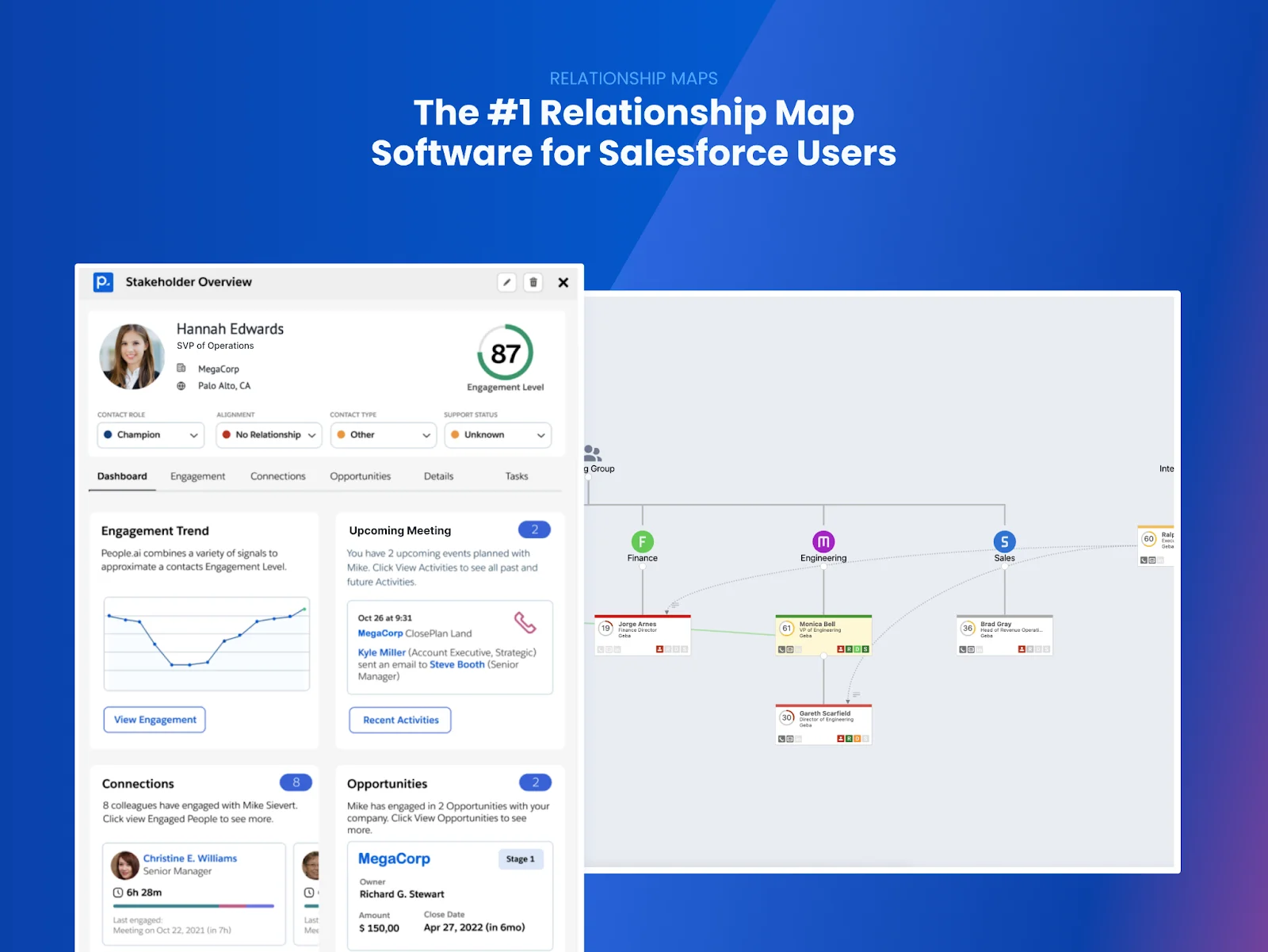
The platform’s Relationship Maps feature allows users to have access to creating org charts and diagrams for their organizational requirements.
- Interactive elements and drag-and-drop functionality.
- Seamless Integration with famous CRM systems.
- AI-driven analytics for a detailed org chart.
- It might take some time to utilize all the features.
- Some users believe that the integration with Salesforce could benefit from an upgrade.
👌 Best Suited For:
People.ai is suitable for sales teams and organizations seeking a more profound look at their business through AI-driven insights.
💵 Pricing:
Contact the People.ai team for exact pricing.
Gliffy
A web-based diagramming platform for org charts with an intuitive interface.
The individual plan for $7.99 monthly / The team plan for $4.99 per user monthly.
Gliffy is a simple yet effective web-based platform suitable for creating org charts and other diagrams.
The following video demonstrates how Gliffy can help your organization gather ideas, solve complex visualization challenges, and enhance productivity.
Gliffy has an easy-to-use interface with automatic updates in the charts, making it an acceptable platform for various companies.
This intuitive platform offers drag-and-drop functionalities, making it a moderately customizable org chart software for various organizations.
- An intuitive and familiar interface similar to Microsoft Visio.
- Supports real-time collaboration to allow co-workers to work simultaneously.
- A solid and extensive library of shapes and templates to keep up with the trends.
- There is no offline or desktop version of the platform.
- Some users complain about the limited customization options.
👌 Best Suited For:
Gliffy is a solid choice for smaller teams seeking an affordable, easy, and straightforward diagramming tool for their work.
💵 Pricing:
Gliffy offers diagramming services at $7.99 per user monthly for individuals and at $4.99 for teams.
They also provide a free trial in the beginning.
Pingboard
A top dynamic chart developer platform, especially for remote workers.
Basic plan starting at $149 monthly / Essential pan starting at $299 monthly / Contact the Pingboard team for custom pricing.
Pingboard is pioneering in revolutionizing remote work!
Their platform offers a powerful approach to creating practical org charts from employee directories containing helpful information such as positions, talents, interests, birthdays, etc.
The following video shows how Pingboard helps your organization through up-to-date org charts available on desktop and mobile.
Pingboard also offers features to enhance the onboarding experience and boost productivity by updating calendars and to-do lists.
The final dynamic org chart can then be integrated with other HR platforms to get the maximum out of your employees.
- Real-time updates on employees and their status.
- Employee directory features that create a resourceful inventory.
- An intuitive and easy-to-use interface.
- Some users complain about performative issues with the uploading speed.
- Some users think that the analytics could be more detailed and advanced.
- Advanced features may be expensive for smaller teams and budgets.
👌 Best Suited For:
Pingboard is an intelligent choice for businesses seeking to strengthen the bond between their workers, especially the remote ones, through dynamic org charts and employee directory solutions.
💵 Pricing:
Pingboard offers 3 pricing editions depending on your organization’s size and requirements:
1- Basic: 20 users for $149 per month (Additional users add $3 monthly)
2- Essential: 50 users for $299 per month (Additional users add $5 monthly)
3- Custom Pricing: Contact the Pingboard team for more information.
Factorial
A robust cloud-based HR solution with an org chart generator.
Pricing starts at $4.50 per user monthly / Contact the Factorial team for exact pricing.
Factorial is a cloud-based human resources (HR) solution that comes with a practical org chart generator tool.
The following video explains how Factorial makes it simple to put your best organizational charts together.
The created org chart will give you a holistic overview of people's managers' responsibilities, information, and more.
Factorial generates org charts based on employee data and gives direct access to employee profiles from the org chart for efficient consultation and updates.
- An intuitive and easy-to-use interface with comprehensive HR features.
- The initial setup is easy.
- An extensive platform for generating a holistic org chart.
- The features are less advanced than those of other professional org chart platforms.
- Some users feel that automation is lacking for some of the feature.
👌 Best Suited For:
Factorial is an excellent choice for organizations seeking an all-in-one HR solution that also offers an org chart generator as part of their basic requirements.
💵 Pricing:
Factorial’s pricing starts at $4.50 per user monthly.
Contact the Factorial team for more information about the exact pricing.
Organimi
A minimal cloud-based platform with adequate integration options.
Free plan / Basic plan for $20 monthly / Premium plan for $39 monthly.
Organimi is a minimal, cloud-based org chart platform designed to cater to various needs of organizations.
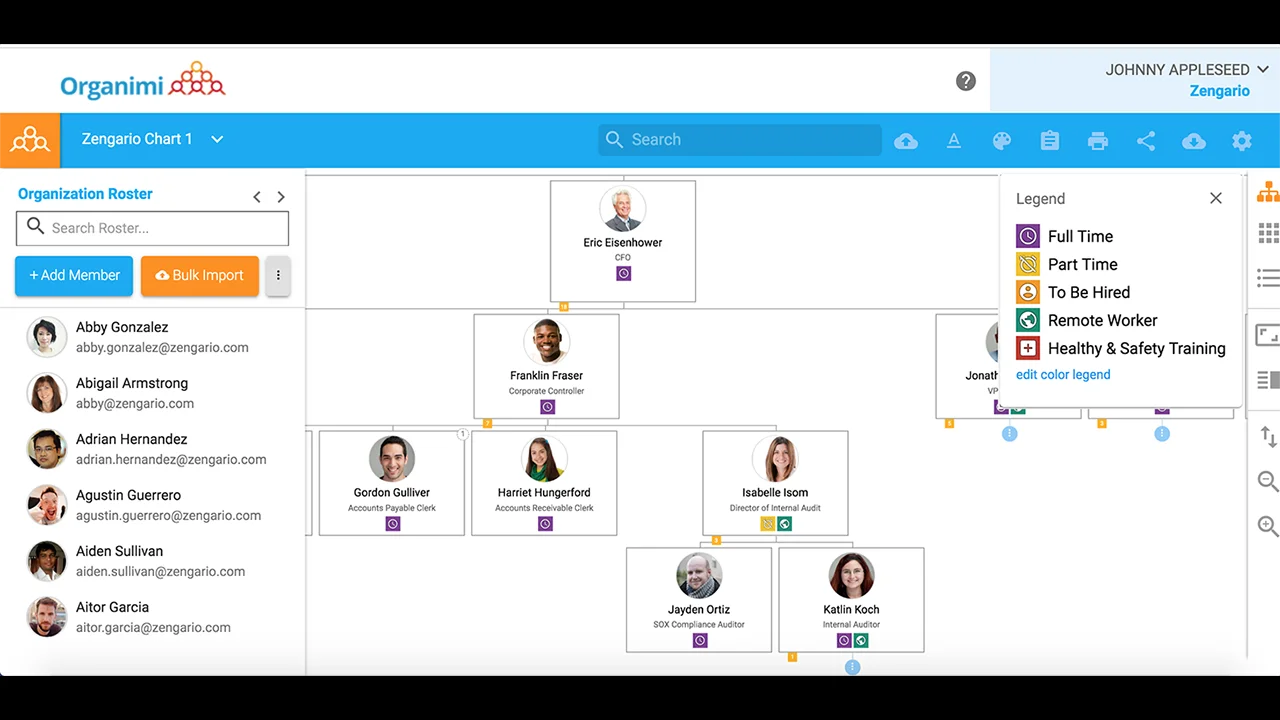
Users can create org charts and other diagrams via Organimi’s features.
This platform also offers adequate integration and decent customization for your organizational diagrams.
- A simple and easy-to-use interface.
- Seamless integration with popular HR platforms.
- Affordable pricing for smaller teams and budgets.
- Some users think a few features, such as exports, could be more advanced.
- A few users complain about the platform’s performance slowdown when encountering extensive data.
👌 Best Suited For:
Organimi is an excellent choice for small to medium organizations seeking an affordable and straightforward org chart solution for their business.
💵 Pricing:
Organimi offers various pricing editions that suit different occasions:
1- Basic: $20 monthly with a maximum of 3 admins.
2- Premium: $39 monthly with unlimited admins.
3- Free Plan: A limited plan suitable for new teams.
Contact the Organimi team for more information on the pricing plans.
To Sum Up

Do you need a more holistic view of your organization and employees? An org chart will be your next favorite assistant!
Org charts give you an overall understanding of your business’s status for various purposes, such as succession planning, assigning new projects, or classifying new hires.
You can more efficiently access your company’s data through filtering, color-coding, or any other platform-given filtering.
In this article, we explored 16 viable platforms with functional org charts, each contributing uniquely to the business world.
You can choose your next best organizational chart platform based on your organization’s requirements and how they are met most practically.
Whether you need a skills-based software, an HR solution, or a plain diagramming platform, you can decide how each discussed platform can complement your business.
Investing in an efficient interactive org chart will save your organization’s resources and enhance efficiency in the long run.
By submitting this form, I confirm that I have read the privacy policy and that I consent to the processing of my personal data by agyleOS for the purposes stated. In the event of consent, I can revoke my consent at any time. Furthermore, by submitting the form, I agree to the general terms and conditions.
- Product
- Resources
- Compare
- Company